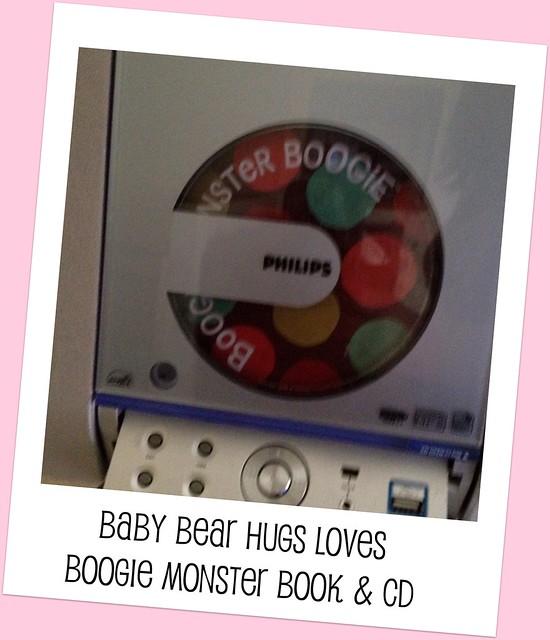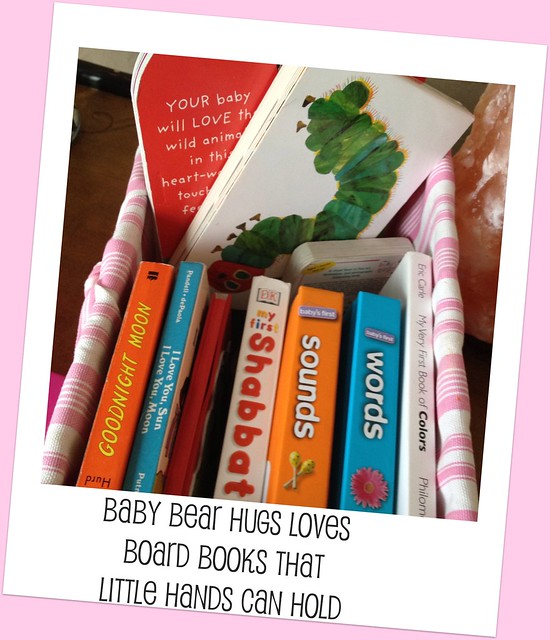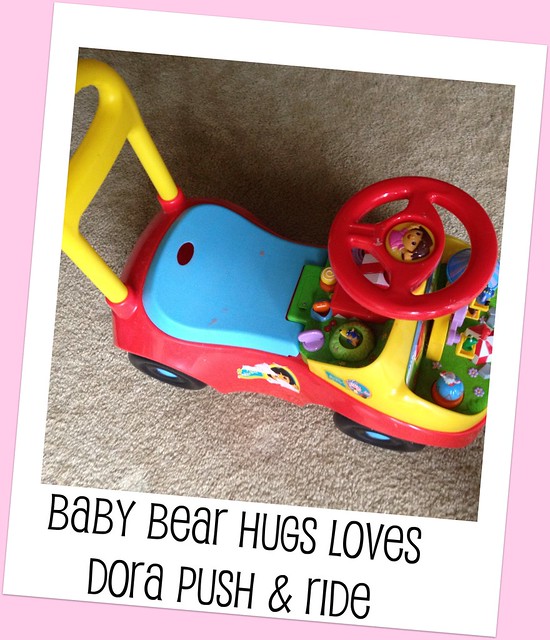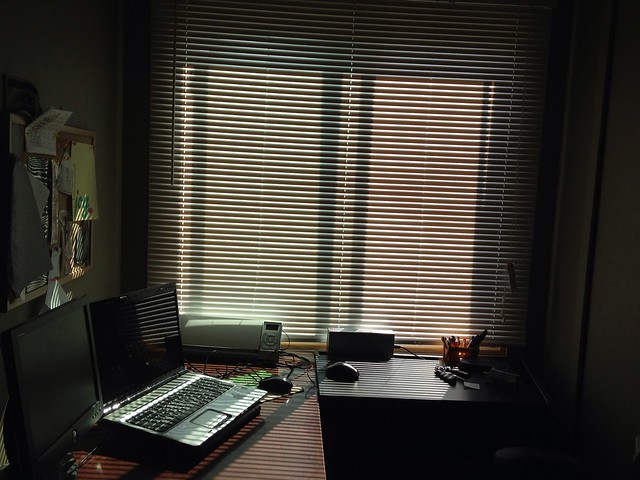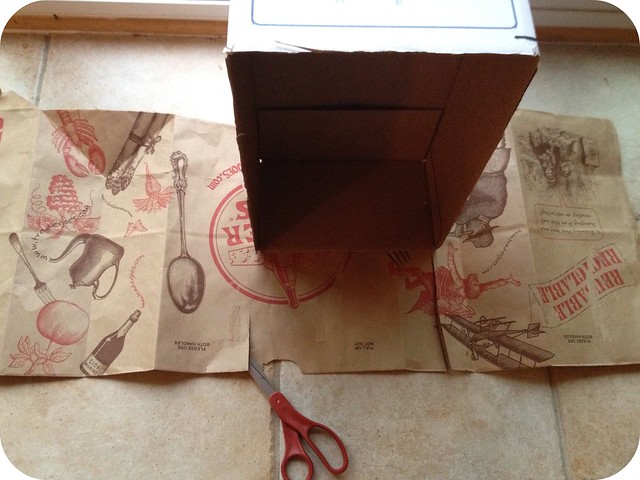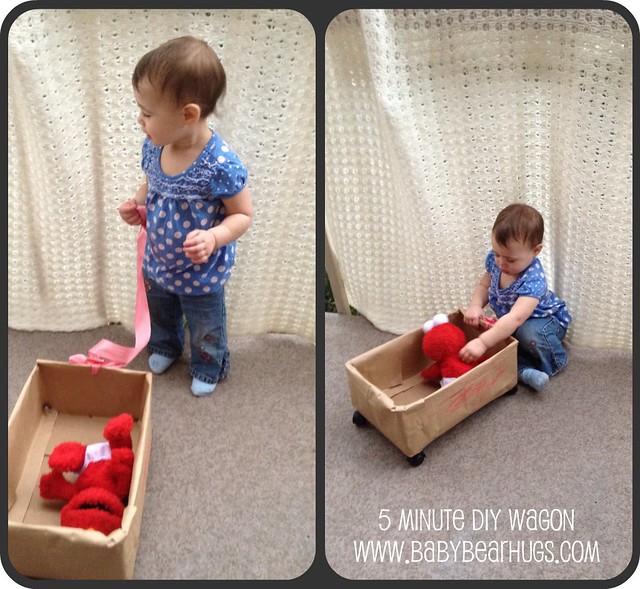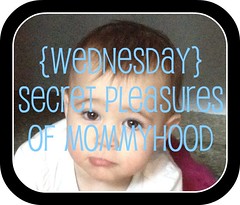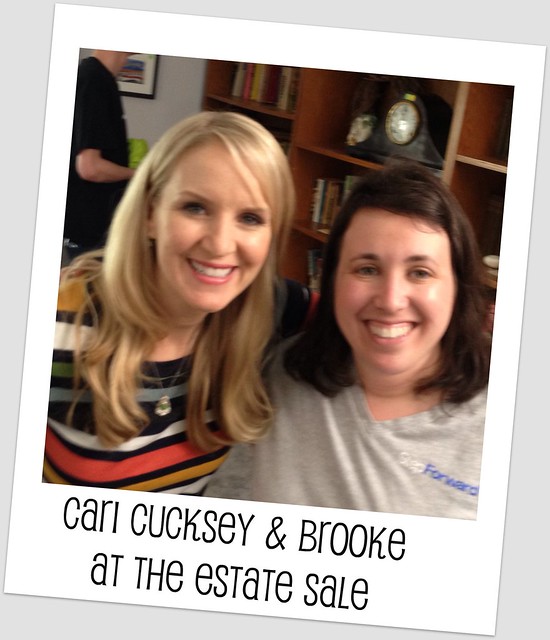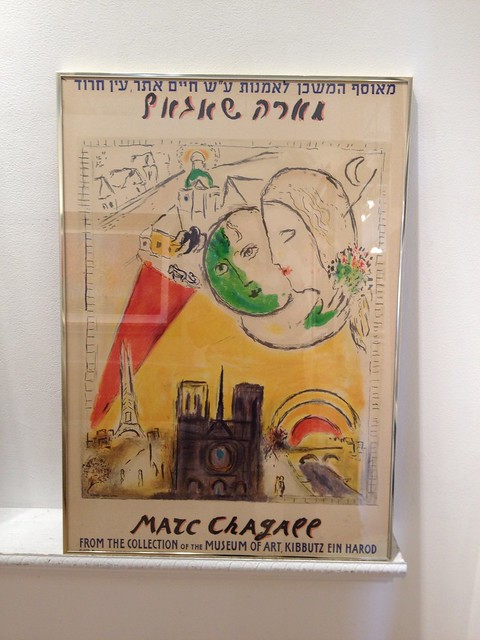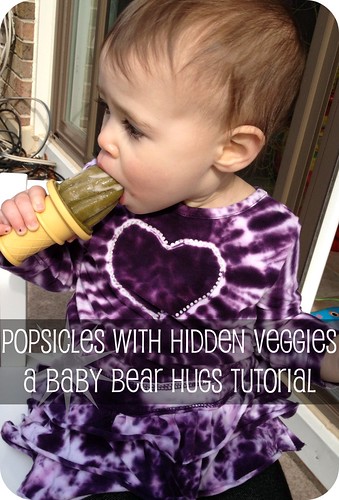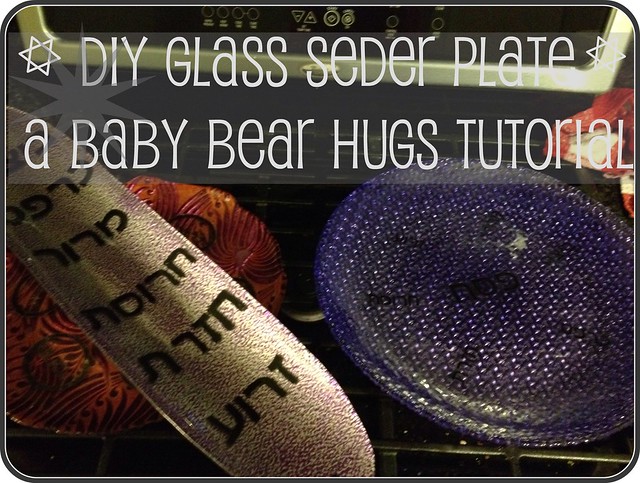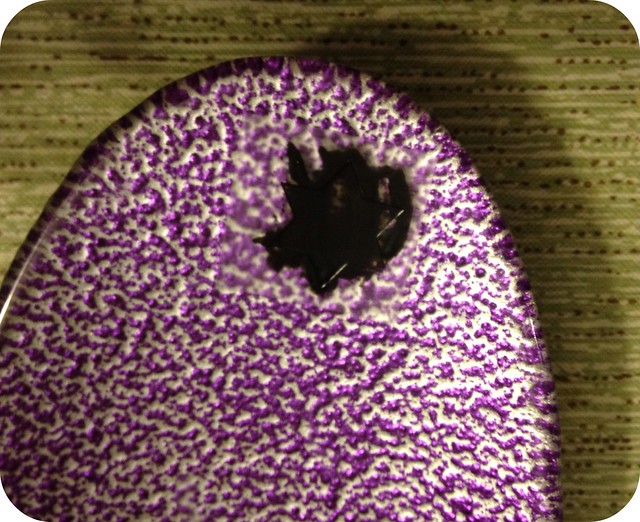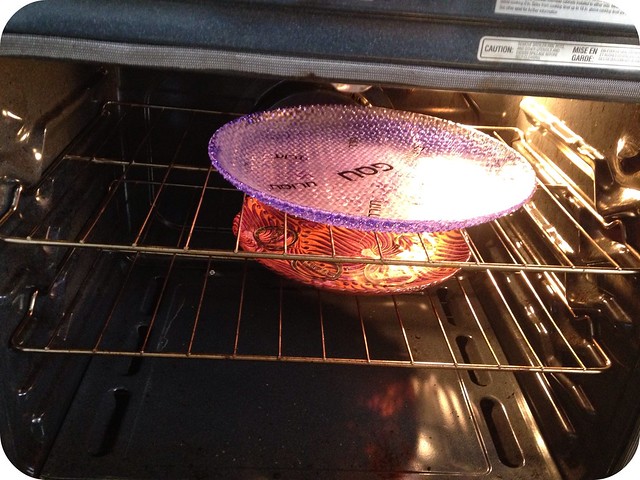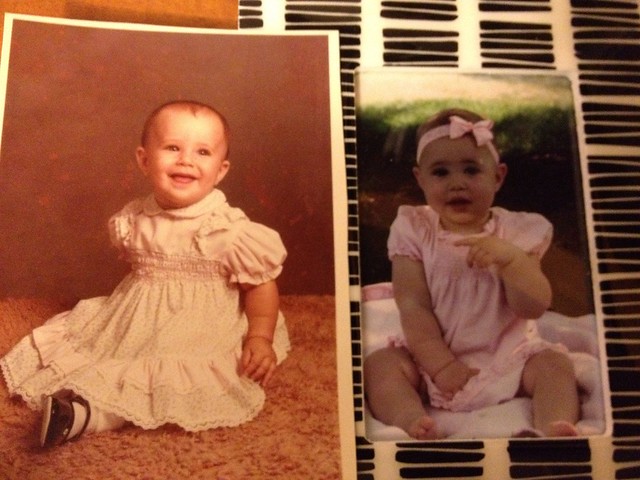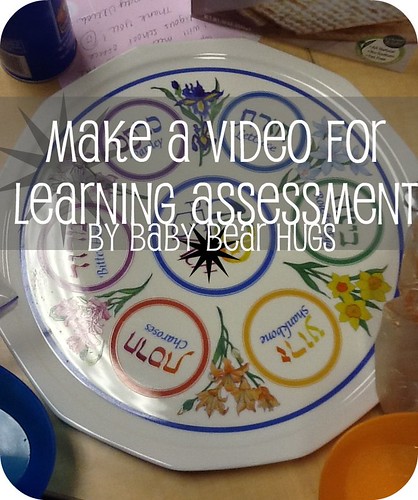
Besides teaching my own class, I tutor Hebrew at a few different places. I help one of the teachers there if she needs anything technology. This is the second video that we did. I used Windows Live Media Manager for the credits and we filmed it using Dr. Goodman's iPad!
This is a great assessment tool to see if the students understand the material that they are studying and can be applied to pretty much any concept.
Things you would need to make a video with your class-
Video camera or an iPhone/iPad/laptop with camera
OR {MY FAVORITE} kids that have cell phones with video
The more then you can put the power in their hands, the better, more creative, tech savvy, energetic the videos will be
I really love that this class made a video to show what they learned {although I would have done it totally different if I was teaching- love you Linda :) }
First, I would have divided the class up in partners and given each kid a part of the Seder for them to be in charge of. Then, I would have the group perform that interpretation of what the part of the Seder was so that I knew they understood what it was and made a little skit with it. If they were older, I would have had them film the part and edit it themselves and email it to me. I may have also had them do the entire Seder in groups so that they can figure out how they want the entire video to look.
I love that teachers are thinking out of the box, even if the ideas are still flatter....it is OK..we are all learning!
PS. I am going to the International Society for Teaching in Education Conference (ISTE's 33rd annual conference)in San Diego!
My team was selected for the PELIE Technology Fellows program! {Yay Brooke & Tamar} anyone else going?
video for teaching is embedded here